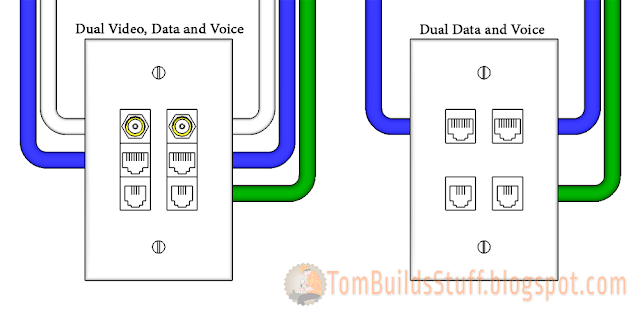Instructions on how to wire a 66 block with as a 4 line bridge for 11 telephone ports. This is a common way to wire residential and small business telephone wires.
There are a number of different ways to wire your phones using a 66 block. I discussed another option in my article on
How to Wire a 66 Block. That was a little more complex but it's worth reading if you're not familiar with 66 blocks and would like a better understanding of how they work and what you can do with them. That other wiring provided less density but gave you greater flexibility.
This article will show you to use the inner pins to create a daisy chained bridge for up to 4 incoming lines going to up to 11 phone ports. It's still a bit complicated so if you want something easier look at the pre-made 1x9 bridge in my article on
organizing telephone lines in an older home for an easier solution. We're essentially using a 66 block to make a 1x11 bridge. You can always buy 2 1x9 bridges and wire them together saving a lot of time but if you want to understand 66 blocks better or, like me, just enjoy using your punch down tool keep reading.
What you'll Need
Materials
- A 50 pair split 66-block
- A couple of screws to attach the mounting bracket to your structured media panel
- Cat5e cable running to your phone jacks as well as an incoming phone line
- Some spare Cat5e you strip to separate individual pairs
Tools
- Screwdriver for screwing down mounting bracket
- Punchdown tool with 66 black (cut and non-cut)
- Spudger
- Wire snips
Above are the tools I use. I have a
Klein Tools VDV427-822 Comfort Grip Impact Punch down tool kit which I think is the best punch down tool out there because it has a long reach and is shaped like a screwdriver. It comes with the spudger which is a tool used for moving and pulling small wires in tight to reach areas. And I have a pair of
5" Wiss electrician snips for cutting and stripping wires. You'll also need a 66 blade that has a cutting and non-cutting side like the
Klein VDV427-016-SEN 66 blade.
The kit comes with a nice case that clips everything I need on my belt even has a pouch for extra blades.
Step 1: Mount 66 Block To Structured Media Panel Feed Cables
Remove the 66 block from the 89d mounting bracket and secure the bracket to your structured media panel or other appropriate surface and start to feed your cables up from the bottom leaving a bit of a loop in case you need extra wire to punch the wires down again in the future.
There are 12 cables total. 1 Grey Cat5e for the incoming lines and 11 green Cat5e cables for the premise wiring that goes to the phone jacks. You can use any colors but for consistency I follow my
Structured Wiring Jack Color recommendations. Feed 6 cables through each side of the mounting bracket making sure the grey incoming cable is on the upper left of the bracket.
Clip the 66 block back on the mounting bracket.
Step 2: Punch down Incoming Cable
I like to start out by punching down the premise cables first since in a residential installation they're typically not going to change.
I start by punching down the grey Cat5e cable that has 4 pairs for up to 4 incoming lines. I punch it down to the upper left of the block which is where incoming lines are typically placed.
I'm using a Cat5e rated 66 block and Cat5e cables even though analog phone lines don't really need to be installed with that spec. Because of that I'm wiring the 66 block slightly different to maintain the twists in the wire pairs as much as possible.
Instead of stripping the cable all the way back I'm stripping it so that it lands around the center of the area of where it will be punched down and instead of untwisting the wires and feeding each one through it's own fin, each pair goes through one fin and there's an empty fin below it.
The wires get punched down to the pins closest to the fins. I hook the white striped wire of the pair up to the pin above and the colored wire down to the pin below. This way the twists are preserved as much as possible. I use the terminate and cut side of my 66 blade in my punchdown tool to punchdown and trim away the excess cable.
Important: Make sure the cut side is up for the white striped wire and down for the colored wire when punching down.
The order of wires is white-blue, blue, white orange, orange, white green, green, white brown brown. It's easier for me to just remember blue, orange, green brown and the white striped wire goes on top.
Step 3: Punch down Premise Cables
The green cables lead to phone jacks installed in various rooms throughout the house and will be terminated in the 66 block.
First we strip the cable. I take my snips and score the jacket a couple of inches down from the end then bend to crack and remove the outer jacket. Grab hold of the rip cord and start ripping down the outer jacket until it comes to just under the fins. I hold the cable down around 4 fins from where the first wire is going to be punched down so it lands around the middle. I trim off some of the excess wire at the end as well as the jacket and rip cord.
Now separate the pairs in the order they will be punched down, blue, orange green brown and feed them through the appropriate fins.
Untwist the blue pair just enough so you can hook the white-blue wire to the pin on top and the blue wire to the pin below.
Then punch down the wires making sure the punch down tool is cutting on the top for the white blue wire and on the bottom for the blue wire. I use my finger to hold the jacket of the cable down to the side of the block so it stays in the middle. This isn't that important but I think it looks nicer when it's centered.
Repeat for the other 3 pairs, orange, green and brown.
Now just repeat that process for the rest of the premise cables and your 66 block should now look like this.
Keep in mind that the 66 block has 50 rows of pins but we're only punching down 6 cables which is 24 pairs or 48 individual wires so there will be two empty rows on the bottom.
Step 4: Cross Connect Daisy Chains
We have the incoming lines and all our premise wiring punched down on the 66 block but they're not connected to each other yet so none of the phones will have dial tone.
To get the phone lines connected to the incoming phone lines we're going to daisy chain some wires on the inner pins to feed dial tone from each incoming line to each phone jack.
I cut a length of Cat5e cable, remove the jacket and separate out the 4 pairs of wires to create the cross connects. That way each cross connect daisy chain is color coded to match the colors on the incoming line pairs.
We start with the blue pair, line 1 and punch down the white blue wire to the pin next to the incoming white-blue wire and the blue wire next to the incoming blue wire. Feed the cross connect wire through the same fins that the incoming blue pair is in.
The blue pair cross connect now has dial tone for line 1. We'll use the cross connect wire to provide dial town to the other extensions. Here you can pick and choose which lines to send line 1 to. You can send it to only a few of the extensions, you can choose to send it to a different line (color pair) instead of blue, etc. For simplicity and because it's the most common way of doing things in a home installation we're going to send line 1 to all the line 1's (blue pairs) of the premise wires and do the same for the other 3 lines as well.
Now run the cross connect wire down to where the blue pair is on the next premise cable and start to separate the twists without cutting the cross connect wire. It sometimes helps to use the spudger to create an opening in the twists.
Punch down the wires using the non-cutting side of the 66 blade. We don't want to cut the wire because that will break the connection and lose dial tone we need to send to the other cables.
When you're done punching down the wires feed it back out through the same fins the wire came in through and continue to the next cable's blue pair.
Wrap around the bottom of the 66 block and continue up the other side until you get to the end. When you get to the end use the cut side of the 65 blade to punch down and cut the cross connect wires. Your 66 block should now look like this.
Side Note: We don't have to do both sides of the 66 block with the cross connect wire. We could just do one side and use cross connects to send dial tone to the other side but I think it looks more consistent to use the cross connect wire and I enjoy punching things down. :)
Now repeat the above with the orange cross connect wire to send line 2's dial tone to all the premise wires.
Most homes these days probably only have 1 phone line (if that) but it's nice to have one extra line setup and ready to go if necessary. Back in the day you'd have the main house line, maybe a line for a modem, then the kids would want a line to talk to their friends but now most people have broadband and you're more likely to get your kids a cell phone than a landline. Most people can probably stop right here but we have the other cross connects ready and it's fun to punch wires down so we'll feed line 3 (green pair) and line 4 (brown pair) to all the lines too and our 66 block will end up looking like this.
And here's one more shot showing a bit of the side.
So that's how you make a 4 line 1x11 bridge with a 66 block. You can use the techniques to customize the wiring to suit your needs now or in the future. If this seems too difficult for you there's always the
Leviton 1x9 Telephone Bridge that already has the bridge part done for you, all you have to do is punch down your incoming and premise wiring. No need to punch down all those cross connects but the 66 block locks cooler and did I mention I like punching things down? :)

 . It's a pretty ingenious system for attics that can't have wide shelves because they either use engineered roof trusses or include purlin bracing in the framing which can get in the way of regular shelves. The problem though with the AtticMaxx is the price. For 8 shelves it's currently $169. Yikes! And it doesn't include the totes.
. It's a pretty ingenious system for attics that can't have wide shelves because they either use engineered roof trusses or include purlin bracing in the framing which can get in the way of regular shelves. The problem though with the AtticMaxx is the price. For 8 shelves it's currently $169. Yikes! And it doesn't include the totes.